As a full-time SEO professional browser extensions can be extremely useful for checking a whole range of different SEO metrics from on-page metrics to more technical issues like redirect problems or identifying Hreflang issues.
In my career to date, these browser extensions have been an important part of my tool kit in helping me work more efficiently.
In this article, I will share the browser extensions I use on a daily basis as an SEO professional to analyse or identify problems on a website.
Extension #1: Detailed SEO Extension
The Detailed SEO extension was created by Glen Allsopp, Glen is more commonly known in the SEO community as Viperchill for his in-depth SEO strategies and insights, hence the name of the extension and his main website detailed.com.
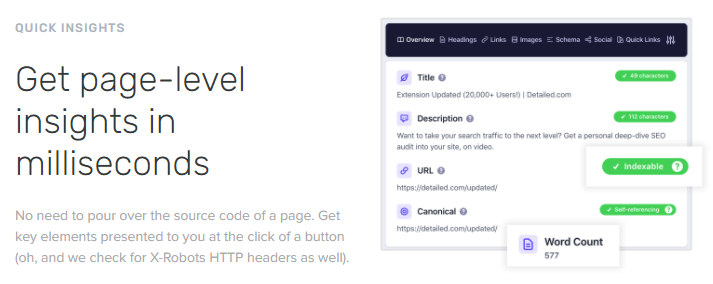
It’s safe to say Glen knows a thing about SEO. The extension is fantastic for quickly checking metadata on a website without having to look at the source code.
This includes on-page SEO elements such as:
- Title tag
- Meta description
- Permalink
- Canonical
- Header tags
- Meta directives
The extension is also available on both Chrome and Firefox and is completely free.
Extension #2: Hreflang Tag Checker
Hreflang tag checker was created by London based agency Adapt Worldwide, with international clients such as Panasonic is safe to assume they know a thing or two about the complexities of Hreflang.
The extension is fantastic for checking Hreflang return tags on alternate country or language pages.
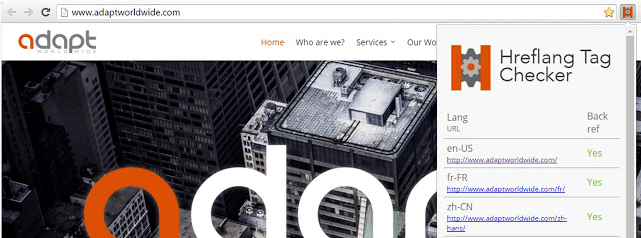
Hreflang can be difficult to grasp, here’s what John Muller from Google had to say about Hreflang:
“Hreflang is one of the most complex aspects of SEO (if not the most complex one). Feels as easy as a meta-tag, but it gets really hard quickly.”
The extension helps with the complexities of Hreflang by displaying all the alternate pages in a user-friendly way without having to dig through the source code of every page.
The extension is free but is only available for Chrome, a great Firefox alternative for checking Hreflang tags would be the SEO minion extension.
Extension #3: Mozbar
Mozbar a popular chrome extension created by Moz.com the SEO software company behind the famous whiteboard Friday videos.
The extension is helpful for accessing and comparing SEO metrics such as page authority, domain authority and link metrics within the search engine results pages (SERPs).
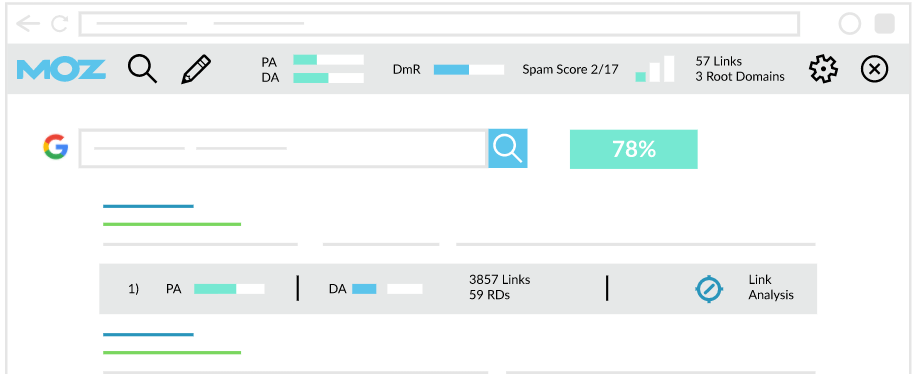
The free version of Mozbar can help SEOs who don’t have the budget for expensive tools to access the difficulty of a keyword by analysing the authority of competing websites.
The extension is free but a premium version is available with their Moz Pro subscription.
Extension #4: Redirect path
Redirect path was created by digital marketing firm Ayima to identify redirects and errors that can come from URL changes.
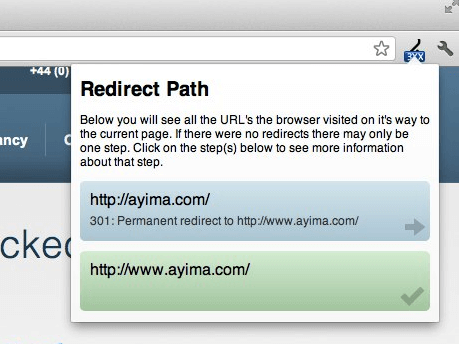
The extension displays all the hops that have occurred during the redirect and the HTTP status code the page is serving with the goal of helping you identify the root problem.
The extension is only available on Chrome, a great Firefox alternative is Link Redirect Trace by LinkResearchTools.
Extension #5: Wappalyzer
Wappalyzer is a great reconnaissance extension for checking the technology stack of a website.
This extension is useful for revealing your competitors content management system (CMS). The extension can also give you insight into their current marketing channels by revealing their analytics tracking tags.
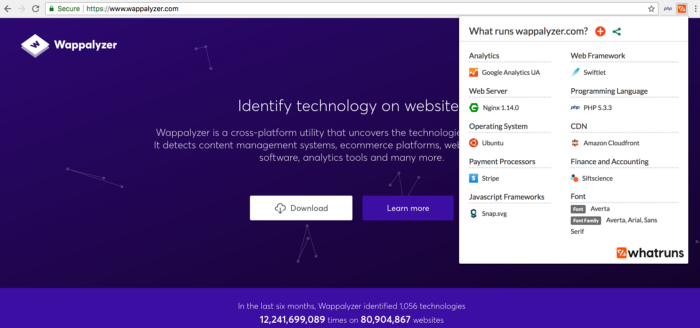
The extension is available on Chrome and Firefox with free and paid plans.
Extension #6: Google Tag Assistant
Tag assistant by Google helps you instantly verify that your tags are firing as intended. The purpose of the extension is to help you diagnose and troubleshoot any issues in real-time.
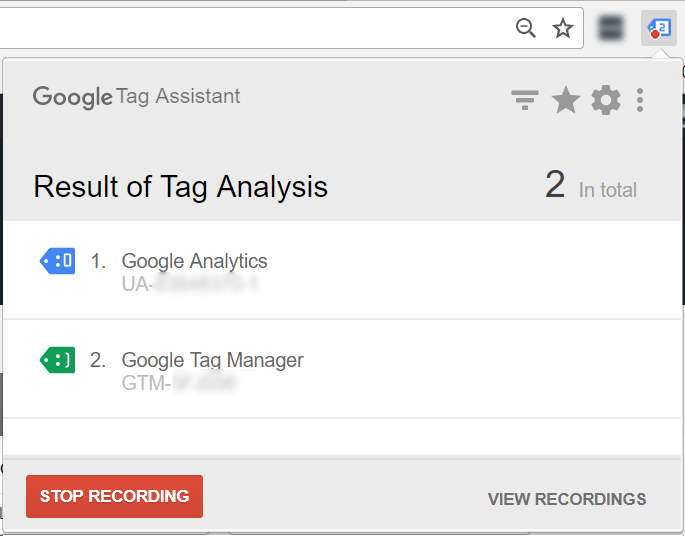
The extension is completely free and only available on Chrome users.
Extension #7: SEO Minion
SEO Minion is a great all-rounder that comes with many features, the extension can assist you with everything from on-page SEO to international SEO.
Features include:
- On-page analysis
- Redirect checker
- Checking broken links
- SERP preview tool
- Hreflang checker
- Simulate different search results
If I was restricted to just one SEO browser extension it would have to be SEO minion, it’s a great all in one SEO tool. My favourite feature of the tool is the ability to compare search results from different locations for a particular keyword.
SEO Minion is completely free and available for Chrome and Firefox.
Extension #8: Google Analytics Opt-out Add-on (by Google)
As the name suggests the extension tells Google to not send information to Google Analytics.
As an agency we work with a lot of websites on a regular basis, this extension prevents our visit from being recorded in their Google analytics, keeping our client’s website traffic clean and accurate.
The extension is completely free and available on Chrome and Firefox.
Extension #9: Web Developer
The web developer extension was developed by Chris Pederick and is great for temporarily disabling website features.
I and other SEO’s commonly use it for temporarily disabling Javascript when doing website audits due to the problems Javascript causes when optimising a website for search engines.
The Web developer extension is free and available on Chrome and Firefox.
If you have any suggestions let us know.
If your site is under-performing and you can’t understand why, and you need an SEO agency to help then get in touch.





