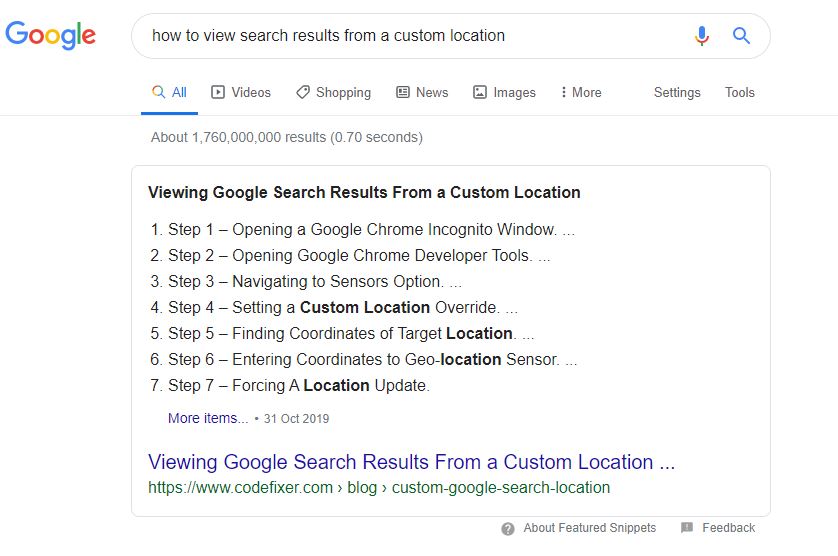
Back in September 2019, we wrote an article on “How To Rank In The Featured Snippets”. In this article, we explained the different types of featured snippets, some techniques in ranking in them, and were generally quite excited about some of the techniques that we discovered to get ranking in the coveted “position 0”.
One reason there was a huge focus on ranking in the featured snippets was, not only did it mean you had a tremendous amount of real estate at the top of the search results, but you were exponentially more likely to also receive a high organic ranking beneath it. The image above shows an example of how we were able to achieve the featured snippet for our blog on “Viewing Google Search Results From a Custom Location”.
So, why is there some uproar in the community about the recent changes to featured snippets?
Simply, featured snippets were extremely powerful when combined with a high ranking organic result beneath it, this allowed us to essentially dominate the first few results on a specific search.
Ahrefs conducted a study on 2 million featured snippets which found that when there wasn’t a featured snippet, 26% of clicks went to the 1st URL that appears in the results. When a featured snippet appeared, only 8.6% of clicks went to it, whilst 19.6% of clicks went to the first organic result. If we had ranked in both the featured snippet and in the #1 organic position we would have a combined percentage of 28.2% of the number of clicks on that search result. Up from the 26% of clicks received from having the #1 organic position.
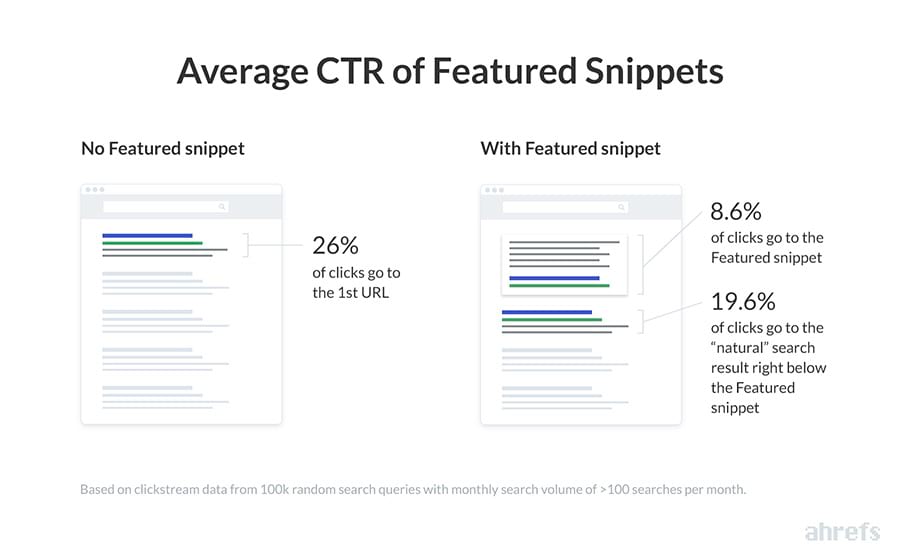
Image Credit: Ahrefs
Now, it makes sense why the number of clicks going to the first organic result is higher than the featured snippet. Whilst a meta description only displays 120-158 characters, a featured snippet can provide much more rich information directly from the search engine results page. The net effect of this is that users often don’t really have to click through on the featured snippet to find the information that they’re looking for, whereas in organic results it’s difficult to display significant information in such few characters.
January 2020 Featured Snippet Update
On January 23rd 2020 the Google SearchLiaison Twitter account announced that if a web page achieves the featured snippet position, it will no longer also feature in the organic results in the first page of the search results.
If a web page listing is elevated into the featured snippet position, we no longer repeat it in the first page of results. This declutters the results & helps users locate relevant information more easily. Featured snippets count as one of the ten web page listings we show….
— Google SearchLiaison (@searchliaison) January 23, 2020
So why are marketers up in arms? Well, in short, they got screwed.
Many users on the Twittersphere argued that this completely disincentivised targeting the featured snippet. Why would anyone accept a measly 8.6% of click share, compared to 26% if they were in just the first organic result and not in the featured snippets?
The impact of this update means that instead of enjoying 28.2% of clicks they would receive an average of 8.6%. That’s a huge reduction of 69.5% of clicks received from searches, compared to when they had the #0 and #1 position.
So, in stark contrast to my previous blog on featured snippets, the question is now…
How To NOT Rank In The Featured Snippets
Fortunately, there’s quite a simple way to avoid appearing in the featured snippets.
There is a Google Webmasters Answer which provides us with a way to stop Google for ranking a page in the featured snippet using the following meta tag;
meta name="robots" content="nosnippet"
Using this meta tag will instruct search engine crawlers to not use a specific page in featured snippets. This will prevent the pages that are using the meta tag from being displayed in the featured snippet on Google, therefore increasing the likelihood that we will receive the #1 position, rather than the featured snippet. This does, however, mean that the featured snippet is up for grabs.
If you’re considering using the meta tag for nosnippet, it’s worth investigating what your organic search position would be if you were to not be in the featured snippet. Fortunately, there’s also a very simple trick for this.
First, complete the search for the search term you ranked in the featured snippet for before. Once you’ve done this, go to your address bar and add the following at the end of the URL;
&num=9
And voila! You can now see the search engine results page without the featured snippet included. If you’re in the #1 position, it may be worth considering adding the meta tag to prevent your page appearing in the snippet and ending up in position #1 instead. You can see how the 1st image from this article appears with the snippet removed.
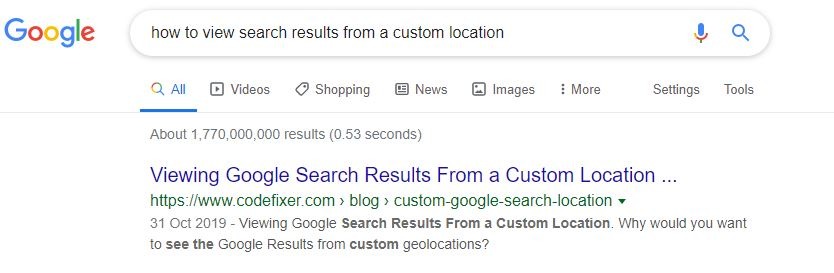
If you’re interested in this kind of content visit the Codefixer Blog for more industry news, business updates, and tips and tricks for search engine marketers.





