Sitelinks are a great way to improve the click-through rate on branded searches, as they can help visitors navigate your website more effectively by displaying internal pages in search results.
The problem with sitelinks is you can’t directly specify which pages to show. Instead, sitelinks are automatically populated based on your website’s internal links and the anchor text that you specify.
This can lead to unwanted sitelinks appearing in Google search results if the proper anchor text is not used on internal links.
Example of unwanted sitelinks:
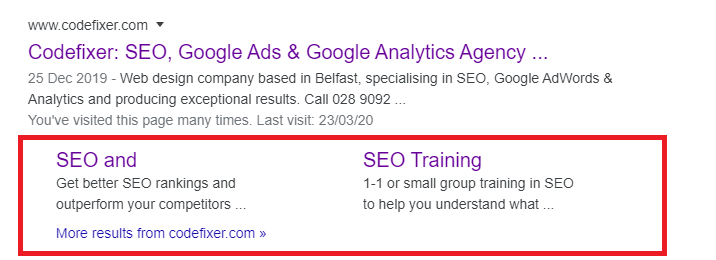
The above is our own experience of facing unwanted sitelinks being displayed in Google search results for our branded search “CodeFixer”.
As you can see from the above image, the issue we faced was our SEO page was displaying the anchor text “SEO and”. Initially, the issue wasn’t apparent to us as to why it was displaying in search results like this.
After endlessly searching Google for answers, many of the answers we found were outdated and spoke about demoting sitelinks in Google search console. However, Google announced in 2016 that their sitelinks demotion feature would no longer be available after 9 years in use. The feature allowed you to remove unwanted sitelinks displaying in Google search.
How to Fix Unwanted Sitelinks
Google removed the sitelink demotion tool to encourage websites to use a clear structure with relevant internal links and anchor text that’s informative, compact and avoids repetition.
If you are facing unwanted sitelinks in Google search, there is a good chance the issue is with your internal links and anchor text placement. When we reviewed our own internal links, we quickly found what was causing the unwanted sitelink to appear.
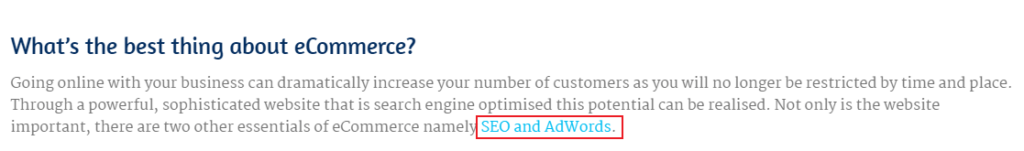
The above image is the internal link that we believe was causing the unwanted sitelink to appear in Google search. We quickly corrected the issue using the correct anchor text for the internal link.
After we updated the internal link, we resubmitted the page to Google Search Console to inform Google of the change.
You can inform Google of the change by using the URL inspection tool in Google Search Console.
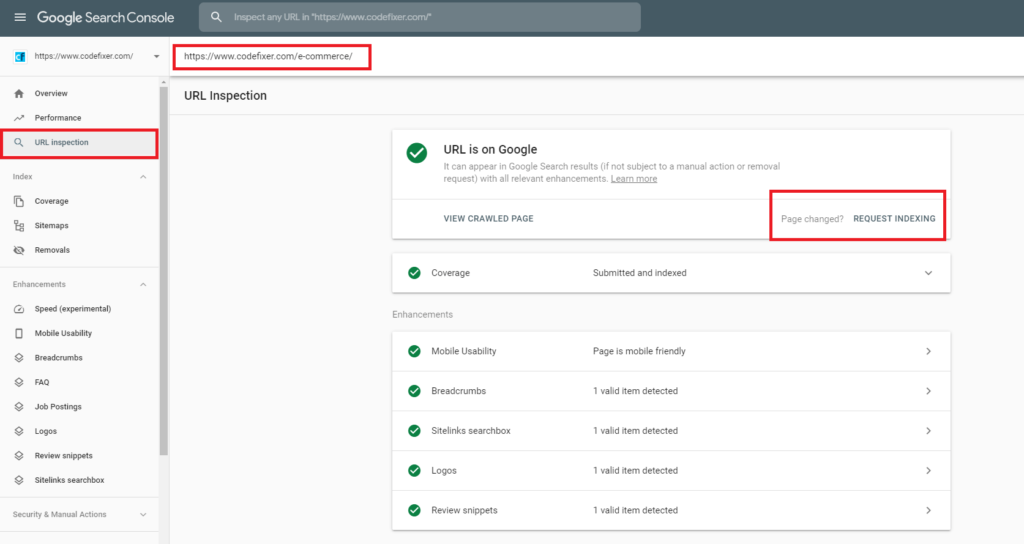
The URL inspection tool will crawl the submitted webpage for any changes; you can then request Google to re-index the page to reflect the changes made on the web page by selecting “request indexing”.
It’s important to note that once you have requested Google to re-index the page, it may still take time for the changes to be displayed on the search results.
It took 2 days for our sitelinks to update in Google.
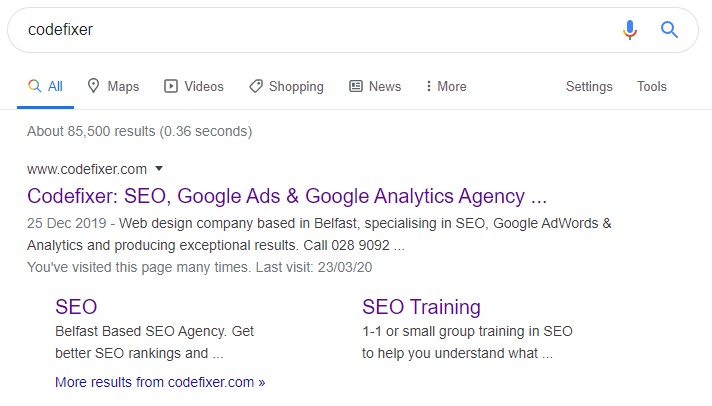
Conclusion
Sitelinks can improve the appearance of branded searches and increase click-through rates to your website.
To ensure you don’t face unwanted sitelinks it’s important to follow best practices laid out by Google when it comes to internal linking to help Google generate the most relevant sitelinks.
If you’re unsure of how to analyse your internal linking structure properly and need help with your on-page SEO strategy, don’t hesitate to contact us to discuss your project.
Update
Recently, while looking at the users flow report in Google Analytics for a client, we noticed that a lot of users were landing on old newsletter pages, probably from an older version of the site, that hadn’t been removed and that didn’t have any links from within the new site structure or the sitemap and didn’t have any noticeable backlinks. The link to the old newsletter page just suddenly appeared out of the blue. From a quick search of the client’s brand, we worked out that users were coming from sitelinks. Not sure why Google decided to show this page as a sitelink, but we no-indexed it, and Google stopped showing the link fairly quickly.





