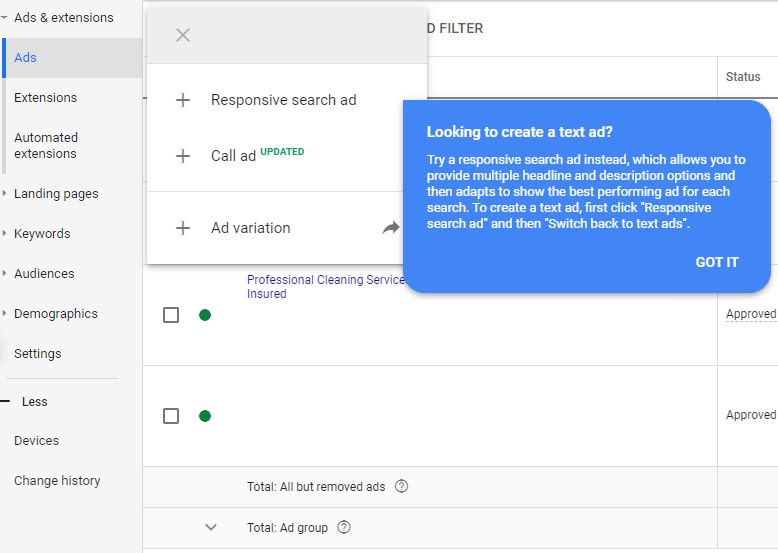Google has recently introduced a number of changes to the Google Ads platform over the summer of 2020 which were met with an overwhelmingly negative response from the Google Ads community. Some of these changes were implemented to continue the shift towards automation and make the Google Ads UI easier to navigate, whilst others appear to have been introduced for no other reason but to hide information from advertisers.
Below we will detail these changes, and explain the impact each of these changes may have on advertisers on the platform.
Digital Services Tax (DST)
On the 1st of September, users of Google Ads received an email from the Google Ads Payments email address, advising that advertisers in the UK, Turkey, and Austria would be subject to extra fees on their Google Ads invoices.
This email, unredacted and in full can be seen below.
On 1 November 2020, Google will begin charging new fees for ads served in the United Kingdom, Turkey and Austria.
New fees
As of 1 November 2020, we will begin adding a fee to your next invoice or statement for ads served in specific countries:
The Regulatory Operating Costs are being added due to significant increases in the complexity and cost of complying with regulations in Turkey. In Austria and the United Kingdom, the DST Fee is driven by the new digital services tax in these countries.
You can view a more complete description of fee changes, but here are the most important changes that may apply:
Ads purchased through Google Ads
Thank you,
The Google Payments Team
This came as a surprise to many advertisers, however, those keeping a keen eye on the UK Governments Digital Services Tax legislation, publically announced in March 2020, expected there to be changes made to how much Tax Google, other Search Engines, Social Media companies, and online market-places would be required to pay.
The Digital Services Tax (DST) was first announced back in October 2018.
The wording of the policy paper made it very obvious who exactly the Government were targeting following years of controversy surrounding how companies like Google, Facebook & Amazon are taxed on their operations in the UK.
“The Digital Services Tax will apply to a group’s businesses that provide a social media service, search engine or an online marketplace to UK users. These businesses will be liable to Digital Services Tax when the group’s worldwide revenues from these digital activities are more than £500 million and more than £25 million of these revenues are derived from UK users.”
What was more surprising to the Google Ads community is how the responsibility for paying this tax was immediately forwarded directly to them, especially with no prior communication or consultation. Google appears to have still not published a press release addressing some of the many concerns of the advertising community one month on from the announcement. This, quite rightly, has the community feeling a bit let down, especially considering that advertisers generated £5.1bn in revenue for Google in the UK during 2019.
So how does this impact advertisers?
Quite simply, if you’re paying for ads on Google, be it display, shopping, search, smart, or video campaigns, and based in the UK, you can expect to find a 2% surcharge on your Google Ads bill beginning from the 1st of November.
Changes to the Search Terms Report
At the beginning of September, Google Ads account began showing a notification pertaining to the Search Terms Report. This announcement had a significant, and immediate impact on the Search Terms Report and had essentially stripped out a large number of searches from the report. The net effect of this was that only terms which had a “Significant” number of searches would be included, which means advertisers are now paying for clicks, without knowing what the user searched for.
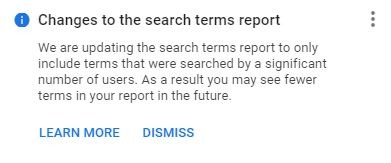
Google announced the following statement on the 1st of September;
“Starting September 2020, the search terms report only includes terms that a significant number of users searched for, even if a term received a click. You may now see fewer terms in your report.”
When you consider the fact that 15% of Google Searches are unique, and have never been conducted before, we can expect that a much higher percentage of data from the Search Terms Report will now be removed.
This has led many in the Google Ads community to feel outraged, arguing that this is another step towards hiding details of our Google Ads campaigns in a move towards automated account management.
What does this mean for advertisers?
It means pre-emptive negative keyword management is of paramount importance. Ensuring search term accuracy behind a shroud of secrecy is invariably going to be more difficult, as such, we must be watching our search terms like a hawk. This will likely be much more difficult on Broad Match keywords, as such, consider including more +broad +match +modifier, “phrase match”, or [exact match] keywords to ensure accuracy.
User Location Report
Also in September many of us logged in to our Google Ads account to find that our User Location Report appeared to have disappeared into thin air. Under Locations, we were used to seeing “User Location Report”. This is now no longer visible in here. The date coincides with the date that the Search Terms report was changed to only include queries with “Significant Volume”.
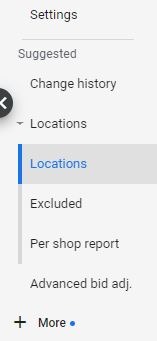
However, whilst the User Location Report was moved, it wasn’t removed!
To find the new User Location Report, first click on all campaigns, or a specific campaign, and select “Locations”, under “Locations” on the left side menu. Once you’re on the Locations Report, select the drop-down which should be currently selecting “Targeted Locations” in the top right, just below your selected date range, and click on “Matched Locations”. By following these steps you’ll now be able to see the User Location Report in all its glory!
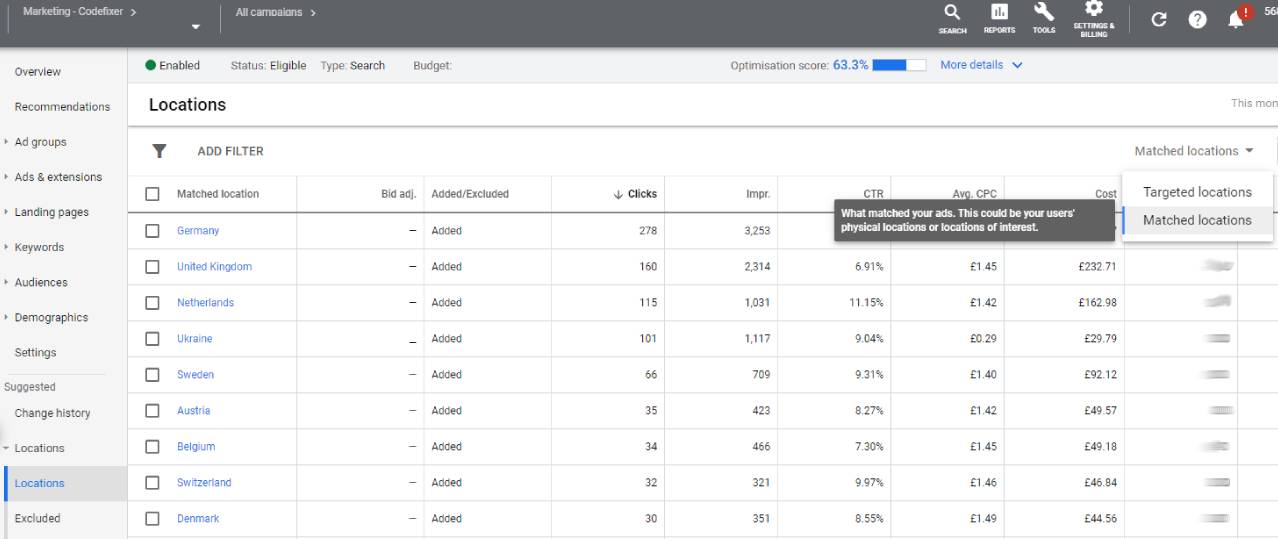
What impact does this have on advertisers?
Little to no impact on advertisers. There are just two extra clicks you must make before finding the User Locations Report. I guess it’s also now called the “Matched Locations Report” which is also something probably worth remembering.
Location Targeting Settings
Google has had, for quite a while, set your default location selection settings to “Users in, Or Interested In My Location”, rather than the alternative option, “Users in, Or Regularly In My Location”.
If the default location selection setting is chosen, your ads will not only show for users in your location, but also for users who show an interest in your location. When this setting is selected it is common to find users who are outside your target locations appearing in your Matched Locations Report (see above).
For example, with the default setting selected, if you live in, for example, Belfast, but planning a honeymoon in The Maldives, you may see ads from advertisers based in The Maldives when searching for hotels. This, arguably, is good targeting as the user has shown intent in their behaviours and are likely in the market for a hotel in The Maldives.
On the other hand, if you live in New York and researching family ancestry in Dublin, then use Google to find a local dentist, you would be eligible to be shown an ad from someone targeting users searching for Dentists in Dublin with the default location selection setting enabled.
This is a setting that can waste between 7%-10% of clicks alone, therefore wasting up to 10% of your ad spend.
The alternative setting, “Users In, Or Regularly In My Location” can be used to exclude users who are not in your location from being displayed ads from advertisers who are not targeting their location.
Google announced that beginning the 1st of August Google would remove this location targeting setting.
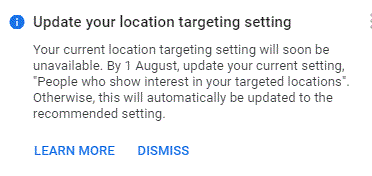
Whilst this hasn’t been implemented yet, this again was a controversial decision by Google which appears to provide no value to the advertiser, or the end-user. Why would an advertiser want to spend money on clicks from outside of their target location, and likewise, why would a user want to be hit with an ad that is completely irrelevant to them?
What can advertisers do?
As this hasn’t been implemented yet, the only thing we can currently do is wait and see. If this is implemented it may come with alternative options, or there may be a workaround. In the meantime, wait it out, keep an eye on your Matched Locations Report, and hope for the best.
Text Ads Disappearing
In September many users reported that the option to create a Text Ad was now removed. When you tried to create a Text Ad you were displayed a dialogue box which said;
“Try a responsive search ad instead, which allows you to provide multiple headlines and description options and then adapts to show the best performing ad for each search. To create a text ad, first, click ‘Responsive search ad’ and then ‘Switch back to text ads'”.
This appears to only have been tested on a small number of accounts and was not rolled out universally to all accounts. This is another step in the direction of automated ad creatives. Whilst responsive search ads appear to perform very well, it’s worth noting that often the headline and description combinations, especially whilst the ad is still in learning, can lead to some unusual results with conflicting information. It’s of paramount importance when creating responsive search ads to understand that this ad can appear in a number of combinations. Headlines or descriptions including information such as “25+ Years Experience”, “Est. 2009” whilst making sense on their own, can give a contradictory message and undermine user confidence. Make sure your headlines and descriptions are not selected based on Google’s autocomplete solely and consider pinning headlines and descriptions which are of most importance.
For once, Google provided us with a rather simple workaround for this by clicking on “Switch back to text ads” once you select to create an ad. This may be something we will see in the future rolled out across more accounts, and based on the results, this may be the direction search ads are headed.
What must advertisers do?
If you would like to create a normal text ad, simply click to create a responsive search ad, and select “Switch back to text ads”. You will then be able to create a text ad as normal. This has no lasting impact on advertisers, however, in future, this may be rolled out as Google’s focus has shifted from manual account management towards their suite of automated tools such as smart bidding, dynamic search campaigns, and smart campaigns.
If you found this information useful, please consider checking out some of our other Blogs articles for up to date Google Ads & SEO news.