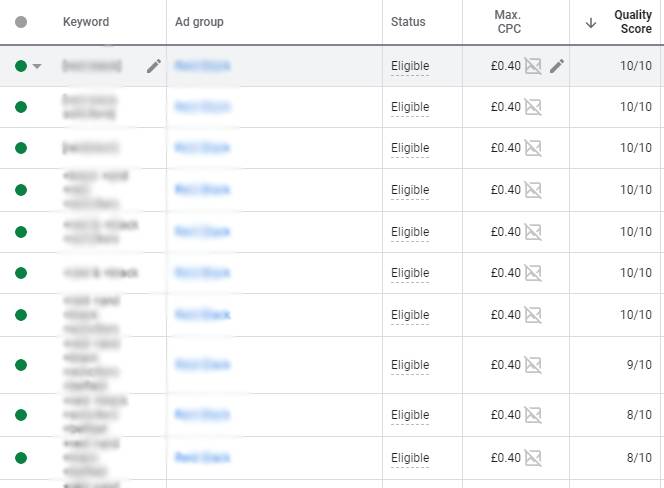How the Google Ads Auction Works
Each time a user searches on Google, even before a single result is returned, there is a complex series of calculations done almost instantaneously to determine which content is most suited for the user’s search.
When a user conducts a search on Google, the Google Ads auction will look for eligible ads whose keywords target the user’s search term. Each ad which is eligible to appear for the user’s search will be entered into an auction against the other ads to determine which ads will appear and what position each ad will appear in.
The Google Ads auction calculates these positions and the cost of each position based on a number of factors. Each of these factors is explained below with an explanation as to how they affect the final cost per click on Google Ads.
Quality Score
Quality Score is a score attributed to a specific keyword in the ad auction, displayed on a scale of 1-10 based on its historical performance.
Your Quality Score is calculated based on the following three metrics;
- Expected Clickthrough Rate
- Ad Relevance
- Landing Page Experience
Quality Score is a useful indicator that helps us understand how our keywords tend to perform in the auction. As the Google Ads auction is completed on a real-time basis, Google uses a similar but slightly different Real-Time Quality Score to calculate your Ad Rank.
Ad Rank
Ad Rank is the most important metric in determining whether your ad is eligible to appear for a search or not, and if so, which position your ad will appear in. Our Ad Rank is recalculated each time your ad is eligible to appear in the Google Ads auction. This means your Ad Rank can fluctuate depending on your competition, the context of the user’s search, and your Real-Time Quality Score at the time of auction.
Your Ad Rank is calculated using the real-time quality score at the time of the auction and your maximum specified cost-per-click, which you have elected as your upper bid limit.

If there are four different ad slots available on the search engine results page, and there are six ads eligible to appear for that search, the four ads with the top Ad Rank will appear, and the remaining two will be excluded. The ad with the highest Ad Rank will appear in the top position, the second-highest in position two, and so on. This is broken down in the table below.
| Company | Quality Score | Maximum CPC | Ad Rank | Position |
| Example 1 | 3 | £1.50 | 4.5 | 4 |
| Example 2 | 5 | £1.00 | 5 | 3 |
| Example 3 | 6 | £1.25 | 7.5 | 2 |
| Example 4 | 8 | £1.50 | 12 | 1 |
| Example 5 | 2 | £2.00 | 4 | Excl. |
| Example 6 | 1 | £3.00 | 3 | Excl. |
In the example above, we can see that company Example 4, in spite of not having the highest bid, still ranked in the first position. This is because their Ad Rank was better than all of their competition.
Ad Rank Threshold
The Ad Rank Threshold is the reserve bid on the auction. If your bid is below the Ad Rank Threshold, it will not be eligible to show, as can be seen in Example 5 and Example 6 from our previous table.
If there are no other ads eligible for the auction, the Ad Rank becomes the minimum billable unit, in our case, 1 penny.
Actual Cost Per Click
Using the maximum CPC and the Ad Rank of the ads in the table above, we can now calculate the cost per click required to achieve a higher position than our competitors.
To calculate this, we must divide the Ad Rank of their ad by our Quality Score plus the minimum billable unit, which in Northern Ireland is 1 penny.

The lowest required Ad Rank to achieve a position on the page becomes the Ad Rank Threshold.
We have sorted our table from above to be position descending and have excluded the lowest Ad Rank company.
| Company | Quality Score | Maximum CPC | Ad Rank | Position | Actual CPC |
| Example 4 | 8 | £1.50 | 12 | 1 | £0.95 |
| Example 3 | 6 | £1.25 | 7.5 | 2 | £0.84 |
| Example 2 | 5 | £1.00 | 5 | 3 | £1.51 |
| Example 1 | 3 | £1.50 | 4.5 | 4 | £1.34 |
| Example 5 | 2 | £2.00 | 4 | Excl. | N/A |
Using the highlighted fields in the table above and using our formula of dividing the Ad Rank of the ad below by our Quality Score and adding 1p (£0.01), we can then calculate the Actual CPC of Example 4 in the table above to achieve position 1. After doing our calculation, as seen below, we are given the Actual CPC of £0.95.
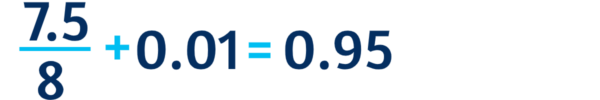
We can now see exactly what each example company above will pay for a click. Example 4, whilst being in the top position, will only pay £0.95 for a click, whilst Example 2 needs to pay £1.51 to appear two positions lower. This is because the Ad Relevance, Expected Clickthrough Rate, and Landing Page Experience of Example 2’s ad is considerably worse than Example 4, therefore Example 4 are rewarded with having to pay a lower CPC to achieve a higher result, as this will be better for the user experience.
Average Cost Per Click
Your average CPC displayed on your Google Ads account is calculated based on keyword, ad, ad group, campaign, or account level. As Google Ads is a live auction, the result of each auction will differ depending on competitors, ad extensions, search term relevance, user location, etc.
Your average CPC on Google Ads is the total cost of the clicks in the dataset divided by the number of clicks. For example, for the same keyword and ad combination, you may pay £1 for the first click and £2 for the second click. Your average cost per click would be £1+£2/2, which gives us £1.50.
How This Impacts Competition Bidding On Your Brand
Using this information, we are better positioned to stave off competitors who receive clicks for our brand searches.
On many of our client accounts, some competitors aggressively target our brand keywords. This is often due to them hoping to take a small portion of the clicks we receive based on the good reputation of our clients. This, also paired with the fact that half of search engine users in 2020 are unable to accurately identify a paid search ad on Google, according to the Ofcom Adults’ Media Use & Attitudes Report 2020, could potentially result in lost clicks and conversions.
In the screenshot below, we can see our keywords (redacted) from a brand campaign. On this, the Quality Score of the keywords are mainly 10/10, whilst some others including geo terms such as “Client Name Belfast” have a slightly lower Quality Score, they, however, rarely fall below about 7/10.
A competitor targeting the same keywords should have a very low Quality Score, generally 1/10 to 2/10. The reasons our Quality Score is much higher are;
- Our landing page mentions the brand name many times
- The URL & Title of the client’s website contains their brand keywords
- Our Ad is very relevant to the users’ search
- The historical clickthrough rate of the brand campaign is very high, at approximately 36%.
With our Maximum CPC set at 40p and with a 10/10 Quality Score, our Ad Rank would be 4. Our competitors with a 1/10 quality score would need to have a Maximum CPC of £4 to achieve a similar Ad Rank at auction!
In the table below we can see how this affects the Actual CPC at the time of auction. For our competitor to beat us at Auction, they would need to pay more than ten times what we need to pay.
| Company | Quality Score | Maximum CPC | Ad Rank | Actual CPC |
| Codefixer Client | 10 | £0.40 | 4 | £0.41 |
| Competitor | 1 | £4.00 | 4 | £4.01 |
This can help us understand our competitor’s strategy and plan a strategy to combat this.
Should we bid on an Absolute Top of Page Rate bid strategy set to 100% with no Maximum CPC? This would rob our competition blind if they’re running a similar strategy, but it would also cost us significantly.
Or should we use our higher Quality Score keywords to ensure we consistently show above our competition whilst paying 10% of the price they are for their clicks?
This also highlights the importance of bidding on your brand keywords to protect your business from having your hard-earned clients pinched by another business. Monitor your Auction Insights report on Google Ads to keep an eye out for competitors trying to steal your traffic.
I recently wrote an article about Whether Or Not You Should Bid On Your Brand Keywords, which investigates this topic in more detail.
Codefixer is a Google Ads Partner Agency in Belfast. If you need help with Google Ads Management or Google Ads Training, don’t hesitate to Contact Us about your project!